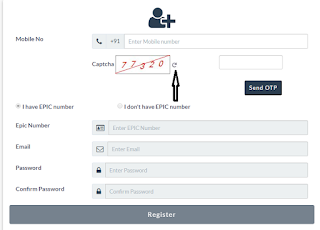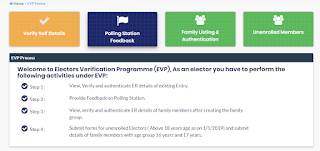Link Aadhar Card With Pan Card 2019
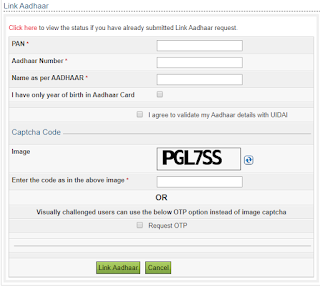
Hello Everyone, Here is the step by step guide of How to link your Aadhar card with pan card. It's quiet easy though, only you have to know the correct website to do it. Just follow this step. 1) Go to Income Tax India eFilling website and you can see at the left side of the webpage, there's a list of quick links available and the first option is Link Aadhar, Click there or Click here to directly go to the Aadhar Pan link online form. Aadhar Pan Link Form 2) As you can see the form is pretty clear here. Just put the PAN number on the box and after that put your Aadhar card number in the box. Be careful when you are doing it. Just don't make any mistake.Re-check both Pan and Aadhar number after putting in the box. 3) Type the name as per Aadhar means type the name you have on your Aadhar card.Then there is an option which saying do you have on date of birth on your Aadhar or do you have more details? If your Aadhar contains only the name and your date...